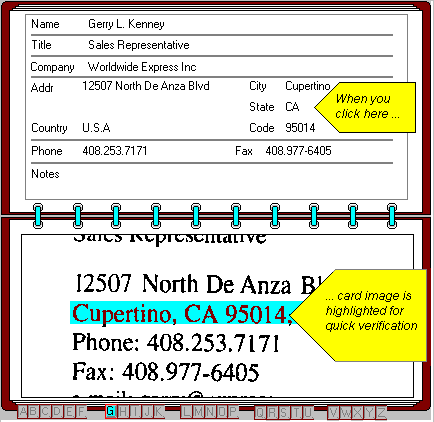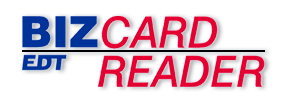customer.service@bizcardreader.com
|
customer.service@bizcardreader.com
|
 800.967.6527 408.733.2233
800.967.6527 408.733.2233 customer.service@bizcardreader.com
|
customer.service@bizcardreader.com
|
 800.967.6527 408.733.2233
800.967.6527 408.733.2233BizCardReader makes it easy for you to verify data that had been read by the system’s built-in OCR engine. It provides features such as the image verifier window, and drag-and-drop capabilities to allow you to quickly proof the scanned data.
Text-to-Text Fields
You can move data between text fields with a simple click and drag action.
Image-to-Text Fields
You can even mark out a region containing information on the card image and drop it into a text field. The OCR engine will automatically read the image data and convert it to text for placement into the specified field.
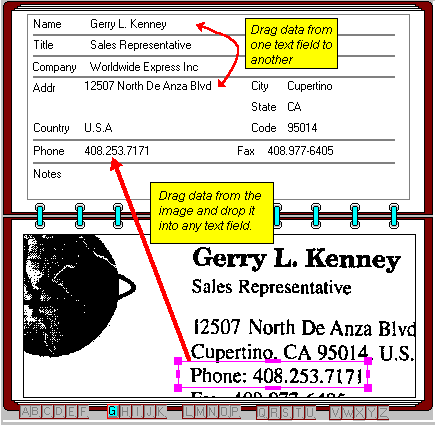
You have not only the database in text form, but also a picture of each card. Card images can be viewed, magnified or transferred to other applications.
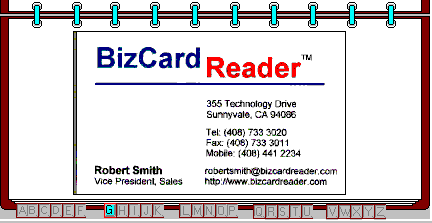
Image Verifier is a proofing tool that lets you easily verify data in the scanned database. When you click on any extracted text string in a field, Image Verifier will display and highlight the portion of the business card where the text was found.