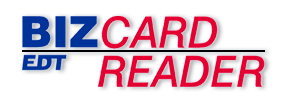customer.service@bizcardreader.com
|
customer.service@bizcardreader.com
|
 800.967.6527 408.733.2233
800.967.6527 408.733.2233 customer.service@bizcardreader.com
|
customer.service@bizcardreader.com
|
 800.967.6527 408.733.2233
800.967.6527 408.733.2233Outlook
You can transfer card data – and images – directly into Microsoft Outlook
One-Touch Transfer
Instantly transfer scanned data from BizCardReader directly into Outlook.
2-Way Intelligent Synchronization
BizCardReader’s built-in intelligent synchronization easily ensures that your BizCardReader and Outlook databases are kept up to date whenever you scan in additional cards. It’s easy to update the databases – just click on Sync.
Transferable Card Image
The system’s advanced transfer technology allows you to link or embed the images of the scanned business cards into your Outlook database. Now you have not only the card data, but also a picture of the business card in Outlook.
Select Any Field
You can select any or all of the 16 BizCardReader fields for transfer into the Outlook database, including the Notes and Memo fields.
Ideal for Trade Shows
You can set up the system to transfer the card data into Outlook, immediately after each scan and verification. The simplest way to collect information at a trade show using business cards.
Export to practically any application
BizCardReader has extensive export features and allows you to create customized export formats. Practically any application that can import text data will be able to read in the card database from BizCardReader.
The automatic export feature makes it simple to transfer data to third party applications. This feature automatically creates and maintains a database file that can be read directly by other applications. It frees you from the tedium of having to manually export the database each time you add information to the database.
Mail Merge
The database can be read into Microsoft Word to perform mail merge.